There are many educational applications that can be used to enhance the learning of students using an iPad or a regular computer. If the school has iPad’s, the Apple company has come up with an excellent resource to help teachers discover apps that they can use in the classroom for their students. The using apps in the classroom collection is a collection of apps that teachers can use in their classroom, when you look up the program on the iPad there are 18 different books to choose from and look through. While looking through the books there were 3 that I was really interested in.
 1. The first book I selected was titled Scoodle Jam (3.99). This app allows for students to explore different concepts using graphic organizers. This also a built in whiteboard, with this app students can even share what they are working on and work on the project together. This is a great app because it allows for the students to work together to create something great.
1. The first book I selected was titled Scoodle Jam (3.99). This app allows for students to explore different concepts using graphic organizers. This also a built in whiteboard, with this app students can even share what they are working on and work on the project together. This is a great app because it allows for the students to work together to create something great.
2. The n ext book I explored was called Explain everything ( 2.99). This app is a screen-casting app that allows for students to record what they are doing. A lesson idea for this app was to have the students take a picture of the classroom and have a scavenger hunt with the picture.
ext book I explored was called Explain everything ( 2.99). This app is a screen-casting app that allows for students to record what they are doing. A lesson idea for this app was to have the students take a picture of the classroom and have a scavenger hunt with the picture.
 3. The last book I looked into was Puppet Pals ( there is a free version and a 3.99 version). This is a fun way for students to learn how to retell stories and other important information from class. Also puppets can be very therapeutic for some children in the class to express themselves. All students can use this app to learn how to express themselves as well.
3. The last book I looked into was Puppet Pals ( there is a free version and a 3.99 version). This is a fun way for students to learn how to retell stories and other important information from class. Also puppets can be very therapeutic for some children in the class to express themselves. All students can use this app to learn how to express themselves as well.
How to get there. Here is an explanation on how to access these books from your iPad:
1. Click on the iTunes U app icon (Graduation Cap)
2. Scroll down to the for educators and click on it.
3. Scroll down until you see Using Apps in the Classroom. To see all of the books click SEE ALL.
4. Then you can select one to download.
5. Unlike the Lesson Ideas, which are located in the my courses section of iTunes U, to access the app books again you will need to go to the iBooks application on the home screen to view them.
The book I chose to look at was called Hopscotch. ( there is a free version and a 9.99 version). This app helps students to learn code and develop important computer science, problem solving, and logical thinking skills. The app has games that range from ages 5-14 and  come in a variety of subjects such as math, literacy, science, for ages 5-11. For ages 12-14 the list changes to include foreign language and geography. The book goes through the many different things that students can do in each category, for example in the math section for ages 5-11 they have given the lesson of having the students build their own house, which incorporates geometry. This is a fun way for students to learn about geometric shapes instead of them having to just listen to the teacher talk about them. For ages 12-14 the book gives the example of having the students design a vocabulary game for learning foreign language.
come in a variety of subjects such as math, literacy, science, for ages 5-11. For ages 12-14 the list changes to include foreign language and geography. The book goes through the many different things that students can do in each category, for example in the math section for ages 5-11 they have given the lesson of having the students build their own house, which incorporates geometry. This is a fun way for students to learn about geometric shapes instead of them having to just listen to the teacher talk about them. For ages 12-14 the book gives the example of having the students design a vocabulary game for learning foreign language.
Learning a new language is easier the younger students are and by having them create their own games then they will be able to learn in a fun interactive way. What I really liked about this book is the fact that they gave sample lesson plans to go along with the app. This is excellent because sometimes it can be hard to know what to do and with a little guidance teachers can make a great lesson. I would use this app in my classroom because it is fun, interactive, and students would really enjoy getting to design different things. I would use this in my math classes the most, there were a lot of fun interactive ideas that I could use to really help my students learn. Over all this app will be very useful in the classroom and the book gave great examples as to how to use it.
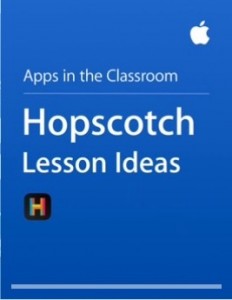
Leave a Reply